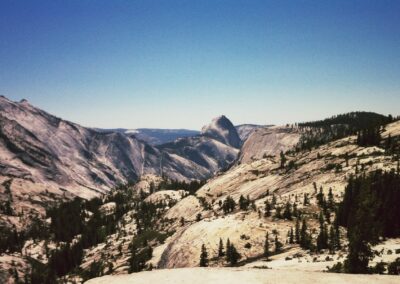This paragraph of introduction must not exceed 350 characters. Written in an engaging tone, it grabs the attention of the reader and gives basic information about: WHAT the news is about, WHY it is interesting, WHERE and WHEN it takes place, HOW MANY tips, examples, ideas you will develop. The text is formatted in bold.
TITLE OF YOUR FIRST SECTION
Each section consists of 2 or 3 paragraphs, each of 400 to 500 characters. You can choose to highlight the most important elements in bold.
You can also choose to present some information using bullet points. E.g.:
- bullet point 1
- bullet point 2
- bullet point 3
And come back to plain text !

Your content goes here. Edit or remove this text inline or in the module Content settings. You can also style every aspect of this content in the module Design settings and even apply custom CSS to this text in the module Advanced settings. Your content goes here. Edit or remove this text inline or in the module Content settings. You can also style every aspect of this content in the module Design settings and even apply custom CSS to this text in the module Advanced settings. Your content goes here.
Your content goes here. Edit or remove this text inline or in the module Content settings. You can also style every aspect of this content in the module Design settings and even apply custom CSS to this text in the module Advanced settings. Your content goes here. Edit or remove this text inline or in the module Content settings. You can also style every aspect of this content in the module Design settings and even apply custom CSS to this text in the module Advanced settings. Your content goes here.
TITLE OF YOUR SECOND SECTION
Each section consists of 2 or 3 paragraphs, each of 400 to 500 characters. You can choose to highlight the most important elements in bold, or to present some information using bullet points. E.g.:
- bullet point 1
- bullet point 2
- bullet point 3
Your content goes here. Edit or remove this text inline or in the module Content settings. You can also style every aspect of this content in the module Design settings and even apply custom CSS to this text in the module Advanced settings. Your content goes here. Edit or remove this text inline or in the module Content settings. You can also style every aspect of this content in the module Design settings and even apply custom CSS to this text in the module Advanced settings. Your content goes here.
Your content goes here. Edit or remove this text inline or in the module Content settings. You can also style every aspect of this content in the module Design settings and even apply custom CSS to this text in the module Advanced settings. Your content goes here. Edit or remove this text inline or in the module Content settings. You can also style every aspect of this content in the module Design settings and even apply custom CSS to this text in the module Advanced settings. Your content goes here.
TITLE OF YOUR THIRD SECTION
Each section consists of 2 or 3 paragraphs, each of 400 to 500 characters. You can choose to highlight the most important elements in bold.
You can also choose to present some information using bullet points. E.g.:
- bullet point 1
- bullet point 2
- bullet point 3
And come back to plain text !
“This project is arguably the most incredible project I have ever been a part of. I truly believe that it will change the shape of the Mediterranean for the centuries to come.”